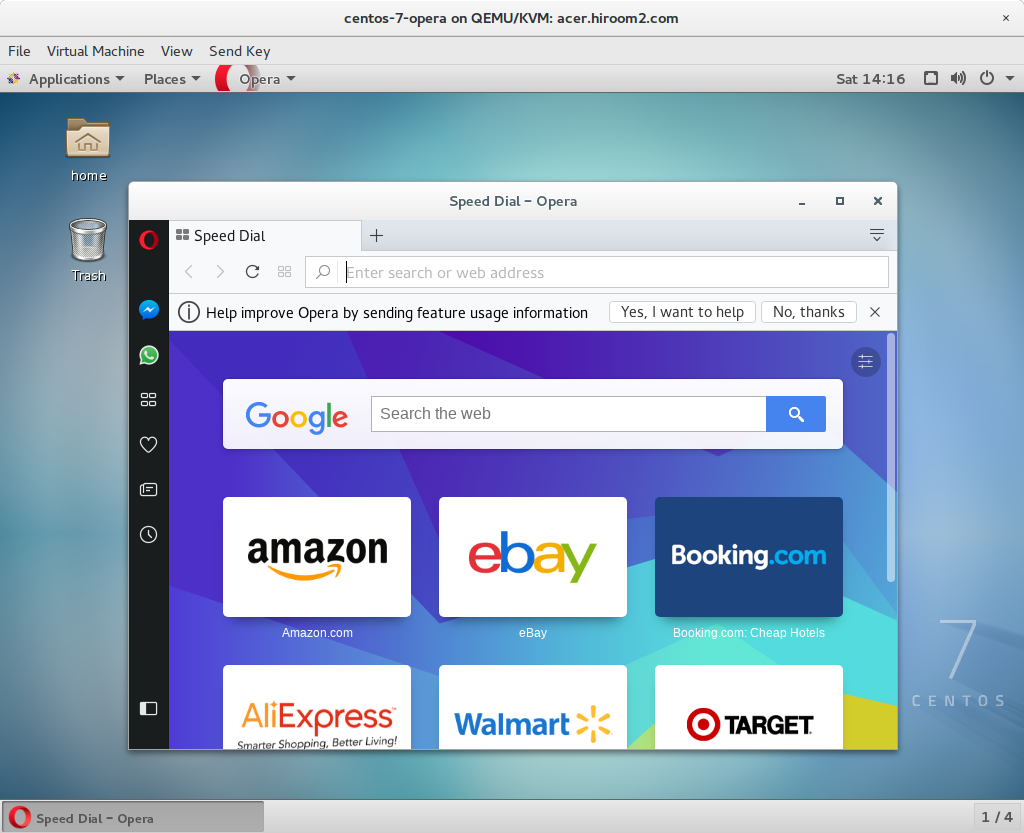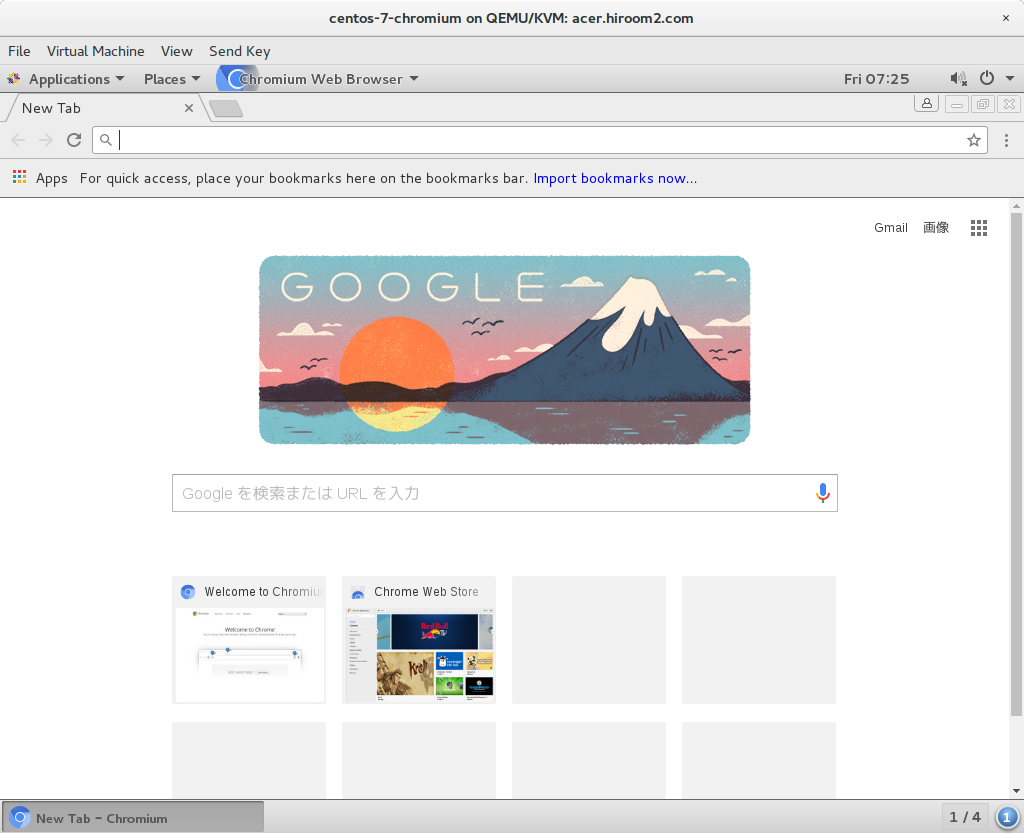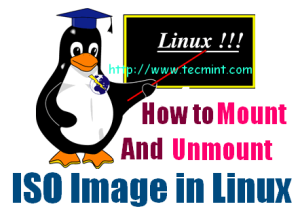The
Linux Foundation (
LF) is dedicated to building
sustainable ecosystems around open source projects to accelerate
technology development and commercial adoption. The largest
open source non-profit organization, it works to promote, protect, and advance
Linux and collaborative development and support the "greatest shared technology resources in history."
[2]
It began in 2000 under the
Open Source Development Labs (OSDL) and became the organization it is today when OSDL merged with the
Free Standards Group (FSG). The Linux Foundation sponsors the work of Linux creator
Linus Torvalds and lead maintainer
Greg Kroah-Hartman and is supported by members such as
AT&T,
Cisco,
Fujitsu,
Hitachi,
Huawei,
IBM,
Intel,
Microsoft,
[3] NEC,
Oracle,
Qualcomm,
Samsung[4], and
VMware, as well as developers from around the world.
In recent years, the Linux Foundation has expanded its services
through events, training and certification, and open source projects.
Projects hosted at the Linux Foundation include Open Network Automation
Platform (ONAP),
Hyperledger, Cloud Native Computing Foundation,
Cloud Foundry Foundation, Node.js Foundation, and many others.
History
The validity of some information in the following section is disputed.
The origins of The Linux Foundation can be traced to 1993 when Patrick D'Cruze started the
Linux International email list then known as LI.
In 1993 at Comdex,
Bob Young introduced
Mark Bolzern
to the LI list and shortly thereafter Bolzern shared his vision and was
asked to “make it so” by the members of the list. Bolzern funded LI and
its activities until others eventually joined. The vision defined among
other things, an entity to deal with traditional public relations on
behalf of
Linus Torvalds,
and to file for TradeMark on behalf of Linus among many other things
about to be described. Under Bolzern’s direction, LI became a
collaboration of Linux related vendors and technologists, heading a
single direction that served everyone (the entire Linux movement)
according to the original vision. It became clear that Bolzern could not
continue to be both CEO of WorkGroup Solutions/LinuxMall AND executive
director of Linux International at the same time because of perceived
conflict of interest. So:
In mid 1994 Bolzern and Young recruited
Jon "maddog" Hall
into the Executive Director position, who in turn filed the Corporate
paperwork on behalf of the new Board if Directors while Bolzern also
remained on the Board, as well as continued leading trade show and
marketing efforts until late 1999. This included many trips for Press
Relations and User Groups by Bolzern, or maddog. Bolzern also organized
and managed the launch of Linux Pavilions at major trade shows of the
time such as UniForum, Comdex, Usenix, and eventually with maddog
helping to establish the Atlanta Linux Showcase, then helped
Larry Augustin(LI
Board Member) and the Silicon Valley Linux user group create the San
Francisco Linux Expo. Especially noteable in the 94-98 timeframe
was an anti-fraud Linux Trademark filing led by LI. Already included in the LI suite of projects by the mid 90s were the
Linux Mark Institute,
Linux Base Standard, Certification Programs and the Trade Show &
Press relationships along with actually being a Vendor association. Here
is a page outlining
Linux International's membership
as of the latter half of the 90s. The list is not presented as
alphabetical, but as agreed in order of merit to LI & Linux. Bolzern
& maddog continued to provide the bulk of the funding until about
1998, augmented by vendor and individual membership fees.
As more and more individuals and sponsors joined the LI vision, by
1999 LI had already become a vendor-neutral 501c6 Non-Profit Industry
Association for Linux with Linus Torvalds' blessing, while Linus himself
focused on development and technical excellence for Linux itself. LI's
primary purpose was to be that Industry Marketing Organization that also
supported Linux related Certification Programs, along with development
of essential Projects and Education. The vision was huge, as large
vendors began to come to the party and expected more sophistication.
Thus more help was needed even as Bolzern was being distracted because
his wife was diagnosed with Cancer, and maddog was becoming weary of the
load. With everyone's support Augustin took action and suggested
another organization be formed to continue.
In 2000, OSDL was founded after appealing to the Linux International
Board of Directors for a number of the fundamental projects that are
still part of the Linux Foundation today. OSDL was a non-profit
organization supported by a global consortium that aimed to "accelerate
the deployment of Linux for enterprise computing" and "to be the
recognized center-of-gravity for the Linux industry."
[9] while Jon "maddog" Hall then went a different direction with LI.org.
In 2003, Linus Torvalds, the creator of the freely available Linux
kernel, announced he would join the organization as an OSDL Fellow to
work full-time on future versions of Linux.
[5]
In 2007, OSDL merged with the Free Standards Group, another organization promoting the adoption of Linux. At the time,
Jim Zemlin, who headed FSG, took over as executive director of The Linux Foundation
[6] where he remains today.
On September 11, 2011, The Linux Foundation's website was taken down
due to a breach discovered 27 days prior, including but limited to all
attendant subdomains of The Linux Foundation, such as Linux.com.
[7] Major parts including OpenPrinting
[8]
were still offline on October 20, 2011. The restoration was complete on
January 4, 2012 (although one site, the Linux Developer Network, will
not be restored).
[9]
In March 2014, The Linux Foundation announced it would begin building a
MOOC program with nonprofit education platform,
edX.
The aim of this collaboration was to serve the rapidly growing demand
for Linux expertise in a vehicle that was available to "anyone, anywhere
in the world, at any time." At this point, their first offering was a
basic "Introduction to Linux" course, but the library has since expanded
to include Intro to Cloud Infrastructure Technologies, Intro to DevOps,
and Intro to OpenStack.
On November 16, 2016, The Linux Foundation Announced that Microsoft,
traditionally seen as a competitor, had joined the organization as a
Platinum member. The news was widely recognized as further evidence of
an industry-wide embrace of open source software.
Scott Guthrie, Executive Vice President of the Microsoft
Cloud and Enterprise Group
explained that the company was "excited to join The Linux Foundation
and partner with the community to help developers capitalize on the
shift to intelligent cloud and mobile experiences."
[10]
The Linux Foundation has brought a number of notable changes in the open source industry in 2017. At the inaugural
Open Source Summit
in Los Angeles, a collection of Open Source Guides for the Enterprise,
created in partnership with TODO Group and open source
managers/executives, were announced to provide further transparency to
new open source projects looking to solidify their stance, strategy, and
staying power.
[11]
The event was also a platform to announce the foundation's CHAOSS
Project (to build a platform for analyzing open source projects.)
[12] Despite a rivalry in the
rideshare
market, Uber and Lyft displayed unity in announcing two new projects
under the Cloud Native Computing Foundation (CNCF) umbrella at Open
Source Summit.
Goals
The Linux
Foundation is dedicated to building sustainable ecosystems around open
source projects to accelerate technology development and commercial
adoption. It is the home of Linux creator Linus Torvalds and lead
maintainer Greg Kroah-Hartman, and provides a neutral home where Linux
kernel development can be protected and accelerated for years to come.
It also fosters innovation by hosting collaborative events among the
Linux technical community, software developers, industry, and end users
to solve pressing issues facing Linux and open source.
The Linux Foundation supports the
Linux community by offering technical information and education through its annual events, such as Open Source Leadership Summit,
Linux Kernel Developers Summit, and
Open Source Summit (formerly known as LinuxCon,
[13] inaugurated in September 2009). A developer travel fund
[14] is available.
Initiatives
Introduced in October 2017
[15], the Community Data License Agreement (CDLA) is a legal framework for sharing data.
[16] There are two initial CDLA licenses:
- The CDLA-Sharing license was designed to embody the principles of
copyleft in a data license. It puts terms in place to ensure that
downstream recipients can use and modify that data, and are also
required to share their changes to the data.
- The CDLA-Permissive agreement is similar to permissive open source
licenses in that the publisher of data allows anyone to use, modify and
do what they want with the data with no obligations to share changes or
modifications.
Linux.com
On March 3, 2009, the Linux Foundation announced that they would take over management of
Linux.com from its previous owners,
SourceForge, Inc.
The site was relaunched on May 13, 2009, shifting away from its
previous incarnation as a news site to become a central source for Linux
tutorials, information, software, documentation and answers across the
server, desktop/netbook, mobile, and embedded areas. It also includes a
directory of Linux software and hardware.
Much like Linux itself,
Linux.com plans to rely on the community to create and drive the content and conversation.
Training and Certification
The
Linux Foundation Training Program features instructors and content
straight from the leaders of the Linux developer and open source
communities.
Participants receive Linux training that is vendor-neutral,
technically advanced, and created with the actual leaders of the Linux
development community themselves. The Linux Foundation Linux training
courses, both online and in-person (at events and corporate onsite,)
give attendees the broad, foundational knowledge and networking needed
to thrive in their careers.
In March 2014, The Linux Foundation and
edX partnered to offer a free massive open online class titled
Introduction to Linux.[17] This was the first in a series of ongoing free offerings from both organizations whose current catalogue of
MOOCs
include Intro to Devops, Intro to Cloud Foundry and Cloud Native
Software Architecture, Intro to Apache Hadoop, Intro to Cloud
Infrastructure Technologies, and Intro to OpenStack
[18]
In December 2015, The Linux Foundation introduced a self-paced course
designed to help prepare administrators for the OpenStack Foundation's
Certified OpenStack Administrator exam.
[19]
As part of a partnership with Microsoft, it was announced in December
2015 that the Linux on Azure certification would be awarded to
individuals who pass both the Microsoft Exam 70-533 (Implementing
Microsoft Azure Infrastructure Solutions) and the Linux Foundation
Certified System Administrator (LFCS) exam.
[20]
In early 2017 at the annual Open Source Leadership Summit, it was
announced that The Linux Foundation would begin offering an Inclusive
Speaker Orientation course in partnership with the National Center for
Women & Information Technology. The free course is designed to give
participants "practical skills to promote inclusivity in their
presentations."
[21]
Patent Commons Project
The
patent commons consists of all
patented software which has been made available to the
open source community. For software to be considered to be in the
commons
the patent owner must guarantee that developers will not be sued for
infringement, though there may be some restrictions on the use of the
patented code. The concept was first given substance by
Red Hat in 2001 when it published its Patent Promise.
[22]
The
Patent Commons Project was launched on November 15, 2005 by the
Open Source Development Labs (OSDL). The core of the project is an
online patent commons reference
library aggregating and documenting information about patent-related
pledges and other
legal solutions directed at the open-source software community. As of 2015 the project listed 53 patents.
[23]
Linux Foundation Projects
Linux
Foundation Projects (originally "Collaborative Projects") are
independently funded software projects that harness the power of
collaborative development to fuel innovation across industries and
ecosystems. More than 500 companies and thousands of developers from
around the world contribute to these open source software projects.
As of September 2015, the total lines of source code present in Linux
Foundation's Collaborative Projects are 115,013,302. The estimated,
total amount of effort required to retrace the steps of collaborative
development for these projects is 41,192.25 person years. In other
words, it would take 1,356 developers 30 years to recreate the code
bases. At that time, the total economic value of development costs of
Linux Foundation Collaborative Projects was estimated at $5 billion.
[24]
Through continued investment in open source projects and growth in the
number of projects hosted, this number rose to $15.6 billion by
September 2017.
Some of the projects include (alphabetical order):
AllJoyn
AllJoyn
is an open source application framework for connected devices and
services was formed under Allseen Alliance in 2013. The project is now
sponsored as an independent Linux Foundation project by the
Open Connectivity Foundation (OCF).
Automotive Grade Linux
Automotive Grade Linux
|
|
Open Source project under The Linux Foundation |
| Headquarters |
San Francisco, Calif. |
|
Key people
|
Dan Cauchy, Executive Director |
| Website |
www.automotivelinux.org |
Automotive Grade Linux
[25]
(AGL) is a collaborative open source project developing a Linux-based,
open platform for the connected car that can serve as the de facto
standard for the industry. Although initially focused on
In-Vehicle-Infotainment (IVI), the AGL roadmap includes instrument
cluster, heads up display, telematics and autonomous driving.
[26] The goals of AGL are to provide:
- An automotive-focused core Linux operating system stack that meets common and shared requirements of the automotive ecosystem
- A transparent, collaborative and open environment for Automotive
OEMs, Tier One suppliers, and their semiconductor and software vendors
to create in-vehicle software
- A collective voice for working with other open source projects and developing new open source solutions
- An embedded Linux distribution that enables rapid prototyping for
developers new to Linux or teams with prior open source experience[27]
AGL technology
On June 30, 2014, AGL announced their first release, which was based on
Tizen IVI and was primarily for demo applications.
[28] AGL expanded the first reference platform with the Unified Code Base (UCB) distribution.
[29]
The first UCB release, nicknamed Agile Albacore, was released in
January 2016 and leverages software components from AGL, Tizen and
GENIVI Alliance. UCB 2.0, nicknamed Brilliant Blowfish, was made
available in July 2016 and included new features like rear seat display,
video playback, audio routing and application framework.
[30] UCB 3.0, or Charming Chinook
[31] was released in January 2017. AGL plans to support additional use cases such as instrument clusters and telematics systems.
Carrier Grade Linux
The
"CGL" Workgroup's main purpose is to "interface with network equipment
providers and carriers to gather requirements and produce specifications
that Linux distribution vendors can implement."
[32]
It also serves to use unimplemented requirements to foster development
projects that will assist in the upstream integration of these
requirements.
Cloud Foundry
Cloud Foundry is an open source, multi cloud application
platform as a service (PaaS)
governed by the Cloud Foundry Foundation, a 501(c)(6) organization. In
January 2015, the Cloud Foundry Foundation was created as an independent
not-for-profit Linux Foundation Project. The foundation exists to
increase awareness and adoption of Cloud Foundry, grow the contributor
community, and create a cohesive strategy across all member companies.
The Foundation serves as a neutral party holding all Cloud Foundry
intellectual property.
Cloud Native Computing Foundation
The
Cloud Native Computing Foundation[33] (CNCF) was founded in 2015 to promote
containers. It was announced with
Kubernetes 1.0, an open source container cluster manager, which was contributed to the foundation by
Google as a seed technology. Founding members included Google, Twitter, Huawei, Intel,
Cisco,
IBM,
Docker,
Univa, and
VMware.
[34][35]
In order to establish qualified representatives of the technologies
governed by the CNCF, a program was announced at the inaugural
CloudNativeDay in Toronto in August, 2016.
[36]
Kubernetes
Kubernetes
is an open source framework for automating deployment and managing
applications in a containerized and clustered environment. "It aims to
provide better ways of managing related, distributed components across
varied infrastructure."
[37]
It was originally designed by Google and donated to The Linux
Foundation to form the Cloud Native Computing Foundation with Kubernetes
as the seed technology. The "large and diverse" community supporting
the project has made its staying power more robust than other, older
technologies of the same ilk.
[38]
CNI
Container Network Interface (CNI), a Cloud Native Computing Foundation project, provides networking for Linux containers.
Containerd
Containerd
is an industry-standard core container runtime. It is currently
available as a daemon for Linux and Windows, which can manage the
complete container lifecycle of its host system. In 2015, Docker donated
the OCI Specification to The Linux Foundation with a reference
implementation called runc.
CoreDNS
CoreDNS, a
DNS server that chains plugins, is a Cloud Native Computing Foundation member project.
Envoy
Originally
built at Lyft to move their architecture away from a monolith, Envoy is a
high-performance open source edge and service proxy that makes the
network transparent to applications. Lyft contributed Envoy to Cloud
Native Computing Foundation in September 2017.
Fluentd
Fluentd
is an open source data collector, allowing the user to "unify the data
collection and consumption for a better use and understanding of data."
[39]
gRPC
gRPC is a "modern open source high performance
RPC framework that can run in any environment."
[40]
The project was formed in 2015 when Google decided to open source the
next version of its RPC infrastructure ("Stubby"). The project has a
number of early large industry adopters such as
Square, Inc.,
Netflix, and
Cisco.
Jaeger
Created
by Uber Engineering, Jaeger is an open source distributed tracing system
inspired by Google Dapper paper and OpenZipkin community. It can be
used for tracing microservice-based architectures, including distributed
context propagation, distributed transaction monitoring, root cause
analysis, service dependency analysis, and performance/latency
optimization. The Cloud Native Computing Foundation Technical Oversight
Committee voted to accept Jaeger as the 12th hosted project in September
2017.
Linkerd
Linkerd is a CNCF member project, providing resilient service mesh for cloud native applications. The tool is based on the JVM (
Java Virtual Machine) "for developers to help improve communications among microservices."
[41]
Notary
Notary is a open source project that allows anyone to have trust over arbitrary collections of data.
[42]
OpenTracing
OpenTracing
is a Cloud Native Computing Foundation member project. It offers
"consistent, expressive, vendor-neutral APIs for popular platforms."
[43]
Prometheus
A Cloud Native Computing Foundation member project, Prometheus is a cloud monitoring tool sponsored by
SoundCloud in early iterations. The tool is currently used by
Digital Ocean,
Ericsson, CoreOS,
Docker,
Red Hat and
Google.
[44]
rkt
rkt, a Cloud
Native Computing Foundation project, is a pod-native container engine
for Linux. It is composable, secure, and built on standards.
The Update Framework
The
Update Framework (TUF) helps developers to secure new or existing
software update systems, which are often found to be vulnerable to many
known attacks. TUF addresses this widespread problem by providing a
comprehensive, flexible security framework that developers can integrate
with any software update system.
[45]
CHAOSS
The Community Health Analytics Open Source Software (CHAOSS) project was announced at the 2017
Open Source Summit North America in Los Angeles.
[46] Overall, the project aims to provide transparency and health and security metrics for open-source projects.
[47]
Code Aurora Forum
Code
Aurora Forum is a consortium of companies with projects serving the
mobile wireless industry. Software projects it concerns itself with are
e.g. Android for MSM, Femto Linux Project,
LLVM, MSM WLAN and Linux-MSM.
CORD
"CORD"
(Central Office Re-Orchestrated as a Datacenter) combines SDN, NFV and
cloud with commodity infrastructure and open building blocks. The
project was introduced by ON.Lab in June 2015 at the Open Networking
Summit. Its team was originally composed of AT&T, The Linux
Foundation's ONOS project,
PMC-Sierra, and Sckipio.
Core Embedded Linux Project
Started
in 2003, the Core Embedded Linux Project aims to provide a vendor
neutral place to establish core embedded Linux technologies beyond those
of The Linux Foundation's Projects. From the start, any Linux
Foundation member company has been allowed to apply for membership in
the Core Embedded Linux Project.
Core Infrastructure Initiative
Announced on 25 April 2014 in the wake of
Heartbleed to fund and support
free and open-source software projects that are critical to the functioning of the
Internet.
DiaMon Workgroup
The
DiaMon Workgroup works toward improving interoperability between open
source tools and improve Linux-based tracing, profiling, logging, and
monitoring features. According to the workgroup, DiaMon "aims to
accelerate this development by making it easier to work together on
common pieces."
[48]
DPDK
The
Data Plane Development Kit
consists of libraries to accelerate CPU architecture-running packet
processing workloads. According to Intel, "DPDK can improve packet
processing performance by up to ten times."
[49]
Dronecode
Started
in 2014, Dronecode began as an open source, collaborative project to
unite current and future open source drone initiatives under the
auspices of The Linux Foundation. The goal is a common, shared open
source platform for Unmanned Aerial Vehicles (UAVs).
Chris Anderson (CEO of
3D Robotics & founder of DIY Drones) serves at the chairman of the board of directors.
EdgeX Foundry
Founded
in 2017, EdgeX Foundry acts as a vendor-neutral
interoperability framework. It is hosted in a hardware and OS agnostic
reference platform and seeks to enable an ecosystem of
plug-and-play components, uniting the marketplace and accelerating IoT
deployment. The project wants to enable collaborators to freely work
on open and interoperable IoT solutions with existing and self-created
connectivity standards.
FD.io
The Fast Data Project-referred to as "Fido"- provides an
IO
services framework for the next wave of network and storage software.
In the stack, FD.io is the universal data plane. "FD.io runs completely
in the user space," said Ed Warnicke
[50](consulting engineer with Cisco and chair of the FD.io technical steering committee.
FOSSology
FOSSology
is primarily a project dedicated to an open source license compliance
software system and toolkit. Users are able to run licenses, copyright
and export control scans from the command line. A database and web UI
provided a compliance workflow.
[51]
FRRouting
FRRouting
(FRR) is an IP routing protocol suite for Unix and Linux platforms. It
incorporates protocol daemons for BGP, IS-IS, LDP, OSPF, PIM, and RIP.
Hyperledger
The
Hyperledger
project is an global, open source effort based around advancing
cross-industry blockchain technologies. In addition to being hosted by
The Linux Foundation, it's backed by finance, banking, IoT, supply
chain, manufacturing and technology leaders.
[52] The project is the foundation's fastest growing to date,
[53] boasting over 115 members since founding in 2016. In May 2016, co-founder of the
Apache Software Foundation,
Brian Behlendorf, joined the project as its executive director.
IO Visor
IO
Visor is an open source project and community of developers that will
enable a new way to innovate, develop and share IO and networking
functions. It will advance IO and networking technologies to address new
requirements presented by cloud computing, the Internet of Things
(IoT), Software-Defined Networking (SDN) and Network Function
Virtualization (NFV).
IoTivity
IoTivity is an
OSS
framework enabling seamless device-to-device connectivity to aid the
Internet of Things as it grows. While Allseen Alliance and Open
Connectivity Foundation merged in October 2016, the IoT projects of each
(AllJoyn and IoTivity, respectively) will continue operating under The
Linux Foundation. The two projects will "collaborate to support future
versions of the OCF specification with a single IoTivity
implementation."
[54]
JanusGraph
JanusGraph
aims to continue open source development of the TitanDB graph database.
It is a fork TitanDB, "the distributed graph database that was
originally released in 2012 to enable users to find connections among
large data sets composed of billions of vertices and edges."
[55]
Kinetic Open Storage Project
The
Kinetic Open Storage Project is dedicated to creating an open source
standard around Ethernet-enabled, key/value Kinetic devices for
accessing their drives. By creating this standard, it expands the
available ecosystem of software, hardware, and systems developers. The
project is the result of an alliance including major hard drive
manufacturers-
Seagate,
Toshiba and
Western Digital- in addition to Cisco,
Cleversafe, Dell, DigitalSense,
NetApp, Open vStorage,
Red Hat and
Scality.
[56]
JS Foundation
JS
Foundation’s mission is to drive adoption and development of important
JavaScript solutions and technology. The foundation works to facilitate
collaboration within the JavaScript development community to "fost
JavaScript applications and server-side projects by providing best
practices and policies."
[57]
Let's Encrypt
Let's Encrypt is a free and open
certificate authority, run for the public’s benefit and provided by the
Internet Security Research Group (ISRG). It was formed in response to the OpenSSL software bug,
Heartbleed.
The initiative makes HTTPS certificates free for both large and small
sites, thanks to corporate and nonprofit donations. The project has
reached many milestones since forming, including contributing to
encrypted page loads jumping to 50% in one year. It had taken "20 years
to get to 40%".
[58]
Linux Standard Base
The
Linux Standard Base, or LSB, is a joint project by several
Linux distributions under the organizational structure of the Linux Foundation to standardize the software system structure, or
filesystem hierarchy, used with
Linux operating system. The LSB is based on the
POSIX specification, the
Single UNIX Specification, and several other open standards, but extends them in certain areas.
According to the LSB:
The goal of the LSB is to develop and promote a set of open standards
that will increase compatibility among Linux distributions and enable
software applications to run on any compliant system even in binary
form. In addition, the LSB will help coordinate efforts to recruit
software vendors to port and write products for Linux Operating System.
The LSB compliance may be certified for a product by a certification procedure.
[59]
The LSB specifies for example: standard
libraries, a number of commands and utilities that extend the POSIX standard, the layout of the file system hierarchy,
run levels, the printing system, including
spoolers such as
CUPS and tools like
Foomatic and several extensions to the
X Window System.
Long Term Support Initiative
LTSI is a project created/supported by Hitachi,
LG Electronics,
NEC,
Panasonic,
Qualcomm Atheros,
Renesas Electronics Corporation,
Samsung Electronics, Sony and Toshiba, hosted at The Linux Foundation.
It aims to maintain a common Linux base for use in a variety of consumer
electronics products.
Node.js Foundation
Similar
to The Linux Foundation's overall mission of encouraging widespread
adoption of Linux and open source technology, The Node.js Foundation
exists primarily to accelerate the development of the
Node.js
platform. The foundation also operates under an open governance model
to heighten participation amongst vendors, developers, and the general
Node.js community. It's structure gives enterprise users the assurance
of "innovation and continuity without risk."
[60]
Since launching in 2015, the foundation has seen strong growth,
resulting in new initiatives such as the Node Security Platform (a tool
allowing continuous security monitoring for Node.js apps) and Node
Interactive, "a series of
professional conferences aimed at today's average Node.js user."
[61] Node.js reports "3.5 million users and an annual growth rate of 100 percent"
[62] and the foundation is among The Linux Foundation's fastest growing projects.
ODPi
ODPi provides
specifications for Apache Hadoop runtime and operations, test suites,
and reference implementations. The project abides by the Apache Software
Foundation's role "in the development and governance of upstream
projects." The project is the result of a rebranding of the Open Data
Platform for Hadoop initiative.
ONOS
ONOS (Open Network Operating System) is an open source community with a mission of bringing the promise of
software-defined networking
(SDN) to communications service providers in order to make networks
more agile for mobile and data center applications with better economics
for both users and providers.
Open API Initiative (OAI)
OAI is committed to standardizing how
REST APIs are described. SmartBear Software has donating the Swagger Specification directly to the initiative.
[63]
OpenChain
OpenChain
Project is centered around managing enterprise compliance in open
source supply chains. Generally, the project is described as "a
community effort to establish best practices for effective management of
open source software compliance."
[64]
Open Container Initiative
In
2015, Docker & CoreOS launched OCI in partnership with The Linux
Foundation to create a set of industry standards in the open around
container formats and runtime.
[65]
OpenDaylight
OpenDaylight
is the leading open SDN platform, which aims to accelerate the adoption
of Software-Defined Networking (SDN) and Network Functions
Virtualization (NFV) in service provider, enterprise and research
networks.
Open Mainframe Project
The
Open Mainframe Project aims to drive harmony across the
mainframe
community and to developed shared tool sets and resources.The project
also endeavors to heighten participation of academic institutions in
educating mainframe Linux engineers and developers.
OpenMAMA
OpenMAMA
(Open Middleware Agnostic Messaging API) is a lightweight
vendor-neutral integration layer for systems built on top of a variety
of
message orientated middlewares.
OpenMessaging
Announced
in October 2017, the goal of OpenMessaging is to act as a
vendor-neutral open standard for distributed messaging/stream. The
project is supported by Alibaba, Verizon's
Oath business unit, and others.
[66]
OpenPrinting
Linux/Unix CUPS printing architecture.
The
OpenPrinting workgroup is a website belonging to the Linux
Foundation which provides documentation and software support for
printing under Linux.
[67] Formed as
LinuxPrinting.org, in 2006 it became part of the
Free Standards Group.
They developed a database that lists a wide variety of printers from
various manufacturers. The database allows people to give a report on
the support and quality of each printer, and they also give a report on
the support given to Linux by each printer vendor. They have also
created a
foomatic (formerly cupsomatic) script which plugs into the
Common Unix Printing System (CUPS).
OpenSDS
OpenSDS is an open source
software defined storage controller. As journalist Swapnil Bhartiya explained for
CIO,
it was formed to create "an industry response to address
software-defined storage integration challenges with the goal of driving
enterprise adoption of open standards." It’s supported by storage
users/vendors, including Dell, Huawei, Fujitsu, HDS, Vodafone and Oregon
State University.
[68]
Open vSwitch
Originally
created at Nicira before moving to VMWare (and eventually The Linux
Foundation,) OvS is an open source virtual switch supporting standard
management interfaces and protocols.
[69]
ONAP
The Open
Network Automation Platform is the result of OPEN-O and Open ECOMP
projects merging in April 2017. The platform allows end users to design,
manage, and automate services and virtual functions.
OPNFV
The Open Platform for
Network Function Virtualization (NFV) "aims to be a carrier-grade, integrated platform that introduces new products and services to the industry more quickly."
[70]
In 2016, the project began an internship program, created a working
group and an "End User Advisory Group" (founded by users & the board
PNDA
PNDA is a
platform for scalable network analytics, rounding up data from "multiple
sources on a network and works with Apache Spark to crunch the numbers
in order to find useful patterns in the data more effectively."
[71]
R Consortium
The R Consortium is dedicated to expanding the use of
R language
and developing it further. R Consortium works with the R Foundation and
other organizations working to broaden the reach of the language. The
consortium is supported by a collection of tech industry heavyweights
including Mircosoft, IBM, Oracle, Google, and
Esri.
[72]
Real-Time Linux
Real-Time
Linux has an overall goal of encouraging widespread adoption of Real
Time. It was formed to coordinate efforts to mainline
Preempt RT and assist maintainers in "continuing development work, long-term support and future research of RT."
[73]
RethinkDB
After
RethinkDB announced its shutdown as a business
[74]
The Linux Foundation announced that it had purchased the intellectual
property under its Cloud Native Computing Foundation project, which was
then relicensed under the Apache License (ASLv2).
[75] RethinkDB describes itself as "the first open-source, scalable JSON database built from the ground up for the realtime web."
[76]
SPDX
The Software
Package Data eXchange (SPDX) project was started in 2010, to create a
standard format for communicating the components, licenses and
copyrights associated with software packages.
[77]
As part of the project, there is a team that currates the SPDX License
List, which defines a list of identifiers for commonly found licenses
and exceptions used for open source and other collaborative software.
[78]
SNAS.io
Streaming
Network Analytics System (project SNAS.io) is an open source framework
to collect and track millions of routers, peers, prefixes (routing
objects) in
real time. SNAS.io is a Linux Foundation Project announced in May 2017.
Tizen
Tizen
is a free and open-source, standards-based software platform supported
by leading mobile operators, device manufacturers, and silicon suppliers
for multiple device categories such as smartphones, tablets, netbooks,
in-vehicle infotainment devices, and smart TVs.
TODO
TODO (Talk
Openly, Develop Openly) is an open source collective housed under The
Linux Foundation. It helps companies interested in open source
collaborate better and more efficiently. TODO aims to reach companies
and organizations that want to turn out the best open source projects
and programs. "The TODO Group reaches across industries to collaborate
with open source technical and business leaders to share best practices,
tools and programs for building dependable, effective projects for the
long term," said Jim Zemlin at Collaboration Summit 2016.
[79]
Xen Project
The Xen Project team is a global open source community that develops the
Xen Hypervisor, contributes to the Linux PVOPS framework, the Xen® Cloud Platform and Xen® ARM.
Yocto Project
The Yocto Project is an open source collaboration project that
provides templates, tools and methods to help create custom Linux-based
systems for embedded products regardless of the hardware architecture.
It was founded in 2010 as a collaboration among many hardware
manufacturers, open-source operating systems vendors, and electronics
companies to bring some order to the chaos of embedded Linux
development.
Zephyr Project
Zephyr is a small real-time operating system for connected,
resource-constrained devices supporting multiple architectures. It is
developed as an open source collaboration project and released under the
Apache License 2.0. Zephyr became a project of the Linux Foundation in
February 2016.
For
the Linux kernel community, The Linux Foundation hosts their IT
infrastructure and organizes conferences such as the Linux Kernel Summit
and Linux Plumbers Conference. It also hosts a Technical Advisory Board
made up of Linux kernel developers. One of these developers is
appointed to sit on The Linux Foundation board.
Goodwill partnership
In
January 2016, The Linux Foundation announced a partnership with
Goodwill Central Texas to help hundreds of disadvantaged individuals
from underserved communities and a variety of backgrounds get the
training they need to start new and lucrative careers in Linux IT.
[80]
To
fund deserving developers to accelerate technical problem solving and
collaboration in the open source community, The Linux Foundation
launched the Community Developer Travel Fund.
[81]
Sponsorships are open to elite community developers with a proven track
record of open source development achievement who cannot get funding to
attend technical events from employers. Applications are available
here.
Core Infrastructure Initiative
The
Core Infrastructure Initiative (CII), a project managed by The Linux
Foundation that enables technology companies, industry stakeholders and
esteemed developers to collaboratively identify and fund critical open
source projects in need of assistance. In June 2015, the organization
announced financial support of nearly $500,000 for three new projects to
better support critical security elements of the global information
infrastructure.
[82]
In May 2016, CII launched its Best Practice Badge program to raise
awareness of development processes and project governance steps that
will help projects have better security outcomes. In May 2017, CII
issued its 100th badge to a passing project.
[83]
Open Compliance Program
The
Linux Foundation's Open Compliance Program provides an array of
programs for open source software compliance. The focus in this
initiative is to educate and assist developers (and their companies) on
license requirements in order to build programs without friction. The
program consists primarily of self-administered training modules, but it
is also meant to include automated tools to help programmatically
identify license compliance issues.
[84]
Members
As of
November 2017, there are over 800 members who identify with the ideals
and mission of the Linux Foundation and its projects.
[85][86]
Corporate members
| Membership level |
Telecommunications/media companies |
Software developers |
Financial companies |
Other |
Automobile/aeronautical manufacturers |
Component manufacturers |
Device manufacturers |
Platinum Members (13)
(each donate US$500K annually) |
|
|
|
|
|
|
|
Gold Members (14)
(each donate US$100K annually) |
|
|
|
|
|
|
|
There are over 500 Silver members that actively donate to the Linux
Foundation. Notable members of the Silver class are listed below:
| Telecommunications/media companies |
Software developers |
Financial companies |
Other |
Automotive/aeronautical manufacturers |
Component manufacturers |
Device manufacturers |
|
|
|
|
|
|
|
|
 For Internet Explorer, see
For Internet Explorer, see For Firefox on any OS, see
For Firefox on any OS, see For Safari on Mac OS, see
For Safari on Mac OS, see For Google Chrome, see Enable Flash Player for Chrome.
For Google Chrome, see Enable Flash Player for Chrome.